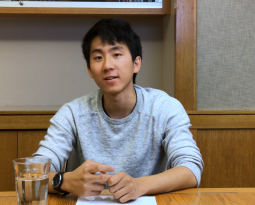ABOUT THIS MODULE
Have you ever “Googled” yourself? Whenever you apply for a job or other opportunity, chances are your interviewer will. Why not put your best self at the top of that search by making a great LinkedIn profile? LinkedIn is not just another social media platform; it is an essential networking tool for finding purposeful work, and this is especially relevant for Arts & Sciences students pursuing majors that are by design not pre-professional. Whether you don’t have a LinkedIn profile yet--or whether you do but it needs some work--it is never too early (or too late) to start building your professional story. If you’ve already completed Module 1 “Tell Me About Yourself” you are halfway there.
WHY YOU SHOULD DO IT
If you have a LinkedIn profile, you can join the C21 Career Network LinkedIn group, where you can:
- Join a community of professionally-minded Arts & Sciences students to learn how to improve your profile and leverage LinkedIn for career and networking opportunities;
- Get advice and tips from UW alumni, staff and others affiliated with the College of A&S about current hiring practices and work cultures;
- Get up-to-date job/internship listings and other opportunities posted exclusively to this group.
Step 1: CREATE A LINKEDIN PROFILE
Learn what will make your LinkedIn profile stand out. And if you don't have a LinkedIn account yet, it's easy. Start here.
STEP 2: ADD A PICTURE
Sam Stones_profile_add_a_background_flatten.png
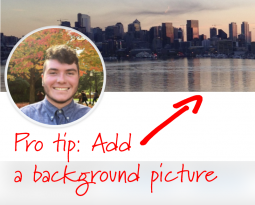
Your picture doesn’t have to be a professional headshot, but it needs to be JUST YOU dressed in clothes you wouldn’t mind a professional looking at. Get a friend to take your picture outside, in good light.
Pro tip: Add a background picture that reflects something about you. This gives your profile a polish and highlights something in your story you want to stand out.
STEP 3: CREATE A DISTINCTIVE HEADLINE
Sam Stones_profile_headline_flatten.png
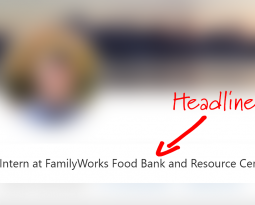
This can be as easy--and as basic--as "Student at the University of Washington" but remember: this is the first thing a potential employer or networking contact will read about you. How do you want to distinguish yourself in just a few words? (If you can't think of anything right now, don't worry--the beauty of LinkedIn is that you can always change it later.)
STEP 4: PUT YOUR SELF-STORY IN THE "ABOUT" SECTION
NEW_Tom_Sam Stones_Summary_flatten.png
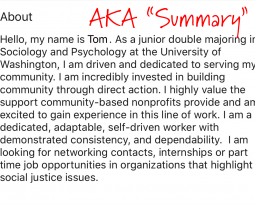
The "About" section is often referred to as the summary; next to your picture and headline this is the MOST important part of your profile! Think of it as a virtual expression of your elevator pitch. If you need help writing this, go back to the "Tell Me About Yourself" module and work through Step 1: "Build Your Self Story."
Step 5: Join the C21 Career Network
C21 Career Network.png
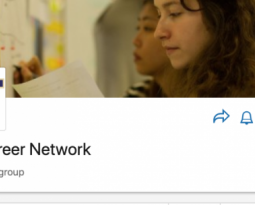
Congratulations! Now that you have a "starter" LinkedIn profile that tells a little bit about yourself you can join our LinkedIn career community.
In our LinkedIn group you can:
- Join a community of professionally-minded Arts & Sciences students to learn how to improve your profile and leverage LinkedIn for career & networking opportunities;
- Get advice and tips from UW alumni, staff and others affiliated with the College of A&S about current hiring practices and work cultures;
- Get up-to-date job/internship listings and other opportunities posted exclusively to this group.
Ready to work more on your LinkedIn right now?
career&internship_resources.png
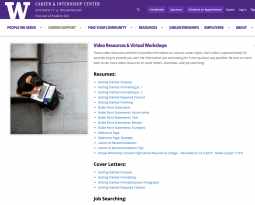
This online workshop offered by the UW Career & Internship Center gives more helpful best practices and tips about developing your profile and using LinkedIn.
You can also consult this more indepth LinkedIn guide